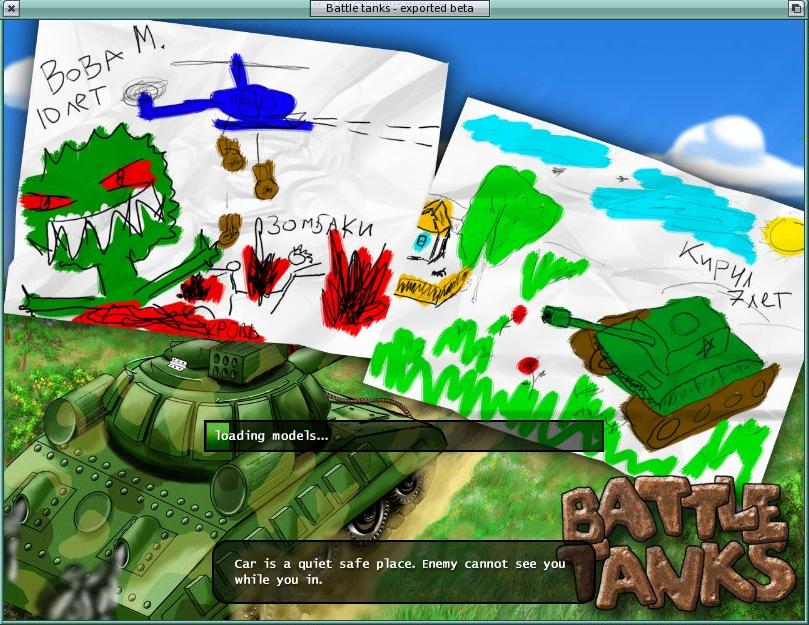Version: 0.29
Date: 26 Sep 11
Author: Tuomas Hokka
Requirements: AmigaOS4.x+ (v52+)
http://www.os4depot.net/index.php?funct ... ileid=6618
Secondo me dovrebbero tenerlo in considerazione quelli di Hyperion... questo lo reputo il desktopNG Amiga che porta OS4.x ad essere più simile a MOS.
Mi piacerebbe davvero sapere come installarlo senza avere problemi, come Desktop alternativo sarebbe molto meglio,con la possibilità di vedere e ordinare file,miniature immagini,e anteprima video nelle icone grazie ad MPlayer,in finestre più accattivanti con comandi e tab annessi.

* REQUIREMENTS:
AISS is part of AmigaOS 4.1 installation but otherwise one can find it from
os4depot.
Special "video icons" feature requires MPlayer installed either in
sys:Utilities/MPlayer/ or C:.
HyperPrefs:
- 3.6 (17th September 2011):
- Fixed a bug
Features:
* Possible to use on all public screens
* Drag&drop
* User defineable buttons
* File selection filtering
* Path gadget to type in a path directly
* Internal (simple) toolbar
* Popup root drawer double clicking the background
* User can select which columns will be shown in the list mode in drawers
* Directory list sorting in many different ways
* Live icons (icons showing file content instead of a real icon)
* Many things are user configurable
* Possibility to move drawers from one screen to another
* Preview window
* Volume gauge (Fuel gauge) integrated
* Possibility to select any screen as the default public screen (where all
requesters will pop up)
When quitting HyperBench and it was the default public screen, default public
screen status will be returned back to WB
* Command history in execute window
* Open an archive file as a drawer
* Copy&paste style file copying
* It's possible to iconify all drawers individually
* It's possible to iconify (to Workbench) the whole HyperBench at once
* Single drawer mode (user can enable, on-the-fly per drawer or globally)
* List view mode can display icons
* Separate "WBStartup" for every screen
* User defineable quick access buttons in a root window
* Arexx (commands: OPEN, FRONT, QUIT, ICONIFY, UNICONIFY, BACKDROP <name>,
PICLAYOUT <TILE/CENTER/SCALE>)
* Many copy options if target file exists already
* Many delete options if file was protected from deletion
* Two windows mode (like "file manager") (Tools menu)
* Icon scaling on-the-fly and permanent setting in Prefs
* Cover picture aka Filmstrip list mode
* Files are always copied before links so there won't be any "target not exist"
errors
* AmiDock is moved to the default public screen when it's also the front most
screen
* Time warp (ghost files) mode to show deleted files in a drawer (only when the
files are deleted or trashcanned with the HyperBench)
* AISS used when enabled (enable in Prefs)
* Special Desktop directory (set it in Prefs Main/Volumes page) which content is
shown on the main window
* "Video icons" (with help of MPlayer)
* Meta data column in list/film strip modes
* Multi rename
* Move quickly to previous directories in a path with single button
 +SAM=
+SAM=  NG c'è!
NG c'è! 





 ) dentro raccolte come queste
) dentro raccolte come queste