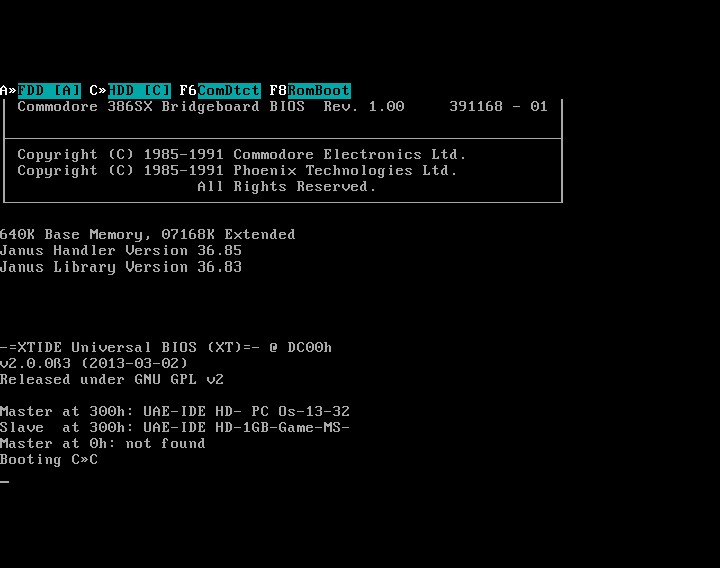
WinUAE 4.0.1 x86 Bridgeboard update: Con questa nuova release grazie al "PCem Core" molto probabilmente si potrà emulare anche un 486 e gestire una Sound Blaster, allego un mio vecchio tutorial sull'emulazione x86 Bridgeboard A2386SX su WinUAE.
Tutorial: WinUAE: x86 Bridgeboard A2386SX
WinUAE 4.0.1 x86 Bridgeboard update: Download
Bridgeboard emulation now uses following PCem "parts":
- CPU
- Interrupt controller (PIC)
- Timer (PIT)
- DMA controller
- NVRAM (286+)
- Memory and IO mapping.
- PC Speaker (enable option in Bridgeboard expansion GUI)
- Sound Blaster (Multiple variants, Expansion GUI, see below)
Previously emulated hardware still supported:
- VGA.
- XTIDE.
- NE2000.
- Floppy controller. (may be replaced with PCem version later)
Notes:
- FPU is not available (it looks like PCem only supports it if 486+?)
- A2386SX probably still isn't any more compatible because VLSI chipset used is not yet emulated in PCem.
- Speed is slower than previously, most likely because previously it was far too fast. Speed adjustment will be added later.
- Sound Blaster is totally untested, PC Speaker confirmed to make sound.. Because all supported SB models are in single expansion panel hardware option, not all options are specific to selected SB model. You MUST know how to configure SB. Do not expect GUI defaults are valid!
- Because IO/memory mapping is more flexible in PCem, bridgeboard IO mapping is now fully dynamic which may fix some previously weirdly working PCPrefs bridgeboard configurations.
- Do not skip directly to SB and assume everything else still works! Make sure previously installed disks/HDs still work. PC Speaker must be tested first! It must be done step by step!
- Do not click Restart or load new config on the fly! Always quit and restart whole emulator!
- TODO: A2386SX shadow/ems mapping register support should be relatively easy to implement with PCem RAM mapping system.
- A2386SX shadow/ems mapping implemented (mostly)
- SB16 MPU-401 interface added from PCem (maps to IO Ports panel selected MIDI out port)
- RTC date sync
- CPU panel speed adjustment works now (except Max which probably can't work with PCem, it would break CPU/timer sync)
When using VGA board, remember to configure it to use Monitor 2 (RTG panel). No need for annoying END+F9 swapping.
WARNING: This is not PC/DOS/SB (configuration) help thread! You must know how to configure IO ports, IRQ etc!



